Insert on Header & Footer allows you to add an extra styling code or scripts on your site header and footer.
If you like using this plugin and find it useful, please leave us a good rating.
Plugin Info
Requires at least: 3.3.2
Tested up to: 3.7.4
Stable tag: 1.0.2
Installation
1. Upload `insert_on_header_footer/` to the `/oc-content/plugins/` directory
2. Activate the plugin through the 'Plugins' menu on Osclass Administrator Dashboard
3. That's it and have fun
Frequently Asked Questions
Q: What's the use of this plugin?
A: Basically, this simply allows you to add code inside website head and footer, which is helpful in some instances for an example you need to add some tracking or verification code like Bing verification code, Google Webmaster verification code, Google Analytics or many more.
Q: What's your recommendation when adding an extra code?
A: Extra code such as CSS styling or meta tags should be inserted inside the header and any extra JavaScript code should be inserted inside the footer.
Language Support
- English
Changelog
1.0.2
* Improved code editor with syntax highlighting and autocomplete tags
* Added license file
* Code styling improvements
1.0.1
* Added language file
* Minor improvements
1.0.0
* First version


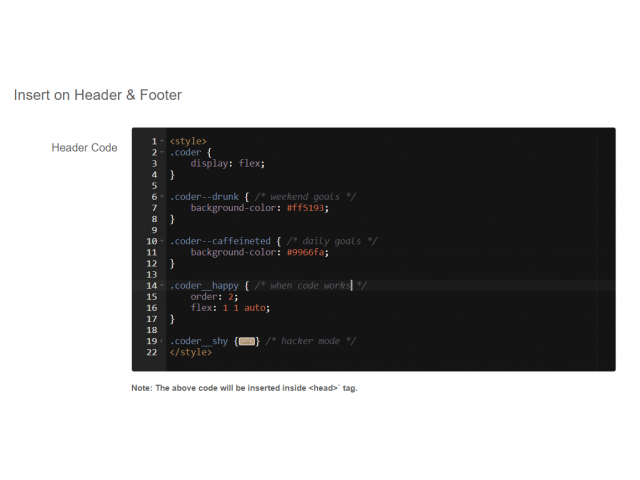
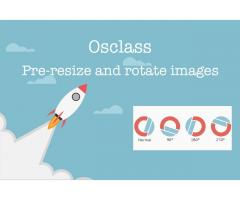


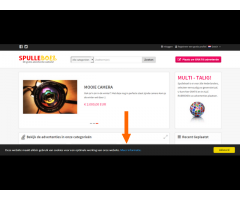
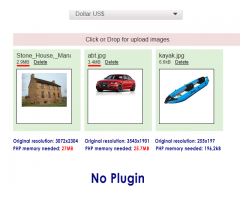
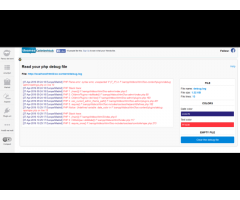
 Professional seller
Professional seller